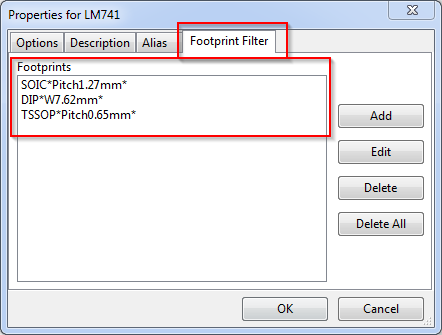S5.2 Footprint filters must match all appropriate footprints. They should be designed to result in no false suggestions.
Footprint filters are used to help match appropriate footprints to a given symbol. This is important even for fully specified symbols (symbols with only one matching footprint), as there still may be multiple compatible footprints with different variants or options (e.g. _HandSoldering, _Heatsink, _ThermalVias).
Footprint filters use wildcard pattern matching, and allow the following wildcards:
-
*- Match zero or many characters -
?- Match zero or one characters
The library name can be used as a filter criterium. The delimiter between library and footprint filtering is :
Filter conventions:
-
Filters must end with a
*wildcard to allow matching of modified footprint suffixes -
Filters must match the dimensional information (where required) to be as specific as necessary:
-
DIP*W7.62mm*to matchDIP-22_W7.62mmbut notDIP-22_W9.3mm -
The size of the mask cutout is not included in the filter.
-
Exposed/thermal pad sizes are included in the filter if that is necessary to distinguish between otherwise-ambiguous footprints.
-
-
Filters must not contain the pin count if the pin-count in the symbol matches the pin count in the footprint. In those cases the footprint is matched by KiCad’s pin count filter. If not all pins are present in the symbol (e.g. NC-pins) the pin-count has to be part of the footprint filter (see requirements for NC pins). Then e.g.
SOT?23?5might be used instead of simplySOT?23*to matchSOT-23-5.-
Special pin specifiers are always included. Meaning the specifier for Exposed pads
EP, Mounting padMPand ShieldSHincluding their count must be included if the symbol uses these pins. (Filter for QFN-16-1EP_3x3mm_P0.5mm_EP1.8x1.8mm would beQFN*1EP*3x3mm*P0.5mm*)
-
-
By default, the footprint search does not include the name of the footprint library. To force the library name to be included, add the
:(colon) character to the filter. Text appearing before the:will match the library name. Text appearing after the:will match the footprint name.-
Connector*:*Pitch?1.25mm*will match any footprint with '1.25mm' pitch, only in libraries that begin with the text 'Connector'
-
-
Escape the characters
-and_by replacing them with?.-
SOT?23will matchSOT-23andSOT_23. This gives more flexibility in matching footprint naming.
-
Footprint filters can be set in the Footprint Filter tab in the Symbol Properties window.